How to delete your ola account in 3 easy steps?
~ No comments: ~
How to delete 5paisa account in easy steps?
How to delete 5paisa account in easy steps?
Due to any reason if you want to delete your account from 5paisa then follow this article because in this article i have explained every possible method to delete groww account permanently.
What is 5paisa?
5paisa is a fast growing broking company in india and it has very low brokering fee.
Registered users can buy and sell stocks on the platform.
It was founded by Nirmal Jain back in 2016.
It is available for both andriod and ios operating systems.
It has more than 50 lakhs(5 millions) downloads and rating of 4.2 stars on playstore.
How to delete 5paisa account?
If you want to delete your 5paisa account then you will have to fill an account closure form and send to groww head office.
Note:- There is not any method to close 5paisa account online.
How to download account closure form for 5paisa?
Method 1 . Download from here
Method 2. Open your 5 paisa website and login your account.
Scroll down the bottom of the home page of the website, where you will find a customer support option. From there you can download your account closure form.
Method 3. If above methods are not working then write an e-mail to 5paisa customer care regarding your account deletion.
How to write an email to delete 5paisa account?
Step1. Open your email app( which you use) and login with your email id which you have used while registering your 5paisa account.
Step2. Now compose an email.
To compose an email on gmail app click on the plus(+) icon available on the right-down corner in your screen.
Step3. After that you will see a new interface opened.
1. Write 'support5paisa.com' in 'To' section.
2. In subject you have to write 'i want to delete my account'.
3. In compose section, write 'Dear 5paisa customer support due to some reason I have decided not use this account again. so, i request you to kindly delete my account from your database'.
Regards:- your name
Within some time they will respond to your e-mail and send you a account closure form in pdf form, you have to print out that form, fill up and send to the address given in the form.
Fill the form carefully and attach all the required documents mentioned in form and send it to the address given in form through post office.
Within 10-12 days they will permanently close your 5paisa account.
Important points to note before deleting your 5paisa account.
1. Before sending account closure make sure your account is nill and if you have any securities in your account then sold it or transfer it to other demat account.
2. Once your account gets delete then you will never be able to use the same account again and in future if you wanted to use 5paisa again then you will have to create a new account and follow the all account opening procedure again.
3. If you have a joint account then all the holders need to sign that form for account closure.
~ No comments: ~
How to delete your digilocker account in easy steps?
How to delete your digilocker account in easy steps?
What is digilocker?
How to delete digilocker account?
How to write an email to digilocker customer care for permanently deleting your account?
What will happen after deleting your digilocker account?
How to delete documents from digilocker?
~ No comments: ~
{2021 latest}How to delete your meesho account in easy steps?
How to delete your meesho account in easy steps?
About meesho
How to delete meesho account?
How to write an email to meesho for permanently deleting account?
How to delete your meesho account in one call?
What will happen after deleting your meesho account?
How to cancel order from meesho?
How to cancel your orders from nykaa before shipping?
How to cancel your orders from meesho after shipping?
How to mute notifications from meesho?
~ No comments: ~
How to delete your quikr account{2021method}in easy steps?
How to delete your quikr account in easy steps?
What is quikr?
How to delete quikr account?
How to write an email to quikr for permanently deleting account?
How to delete your quikr account in one call?
What will happen after deleting your account quikr account?
~ No comments: ~
{2021}How to delete groww account in easy steps?
How to delete your groww account?
What is groww?
How to delete groww account?
How to download account closure form for groww?
How to write an email to delete groww account?
Important points to note before deleting your groww account.
~ 2 comments: ~
{2021}How to delete your Byju's account permanently in 5 easy steps?
How to delete your Byju's account permanently in 5 easy steps?
Due to any reason if you want to delete your account from Byju's then follow this article because in this article i have explained every possible method to delete Byju's account permanently.
What is Byju's?
Byju's is currently the India's biggest online educational platform, based in Bangalore.
It was founded by Byju Raveendran and Divya Gokulnath back in 2011.
It has both free and premium contents on platform and it has also several youtube channels for different courses which provides free contents.
It provide courses to class nursery to 12th and also prepare students for competitive exams like UPSC, NEET, JEE,,etc
They have courses available for almost every subjects.
It has more than 5 crore downloads and 4.2 stars rating on playstore.
How to delete Byju's account from mobile application?
To delete your Byju's account directly from app follow the steps:-
Step1. Open the app and login your account there.
Step2. Go to your "account settings" by clicking on your profile picture.
Step3. Scroll down to the bottom of the page, click on "delete account" link.
Step4. Selete a reason for deleting your Byju's account.
Step5. Then, click on "delete my account" button in orange colour.
By following the steps you could easily delete your Byju's account permanently.
How to delete your Byju's account through email?
Step1. Open your email app( which you use) and login with your email id which you have used while registering your Byju's account.
Step2. Now compose an email.
To compose an email on gmail app click on the plus(+) icon available on the right-down corner in your screen.
Step3. After that you will see a new interface opened.
1. Write 'support@BYJU's.com' in 'To' section.
2. In subject you have to write 'i want to delete my account'.
3. In compose section, write 'Dear Byju's customer support due to some reason I have decided not use this account again. so, i request you to kindly delete my account from your database'.
My account's username is:-
My registered email id is:-
My registered phone number is:-
And send this, within some days they will remove your account.
How to delete Byju's account in one call?
There is another method to delete your Byju's account permanently and this method is effective and simple. you have to just call Byju's customer care and tell them your query, their helpline number is +91-92413-33666. You have to just tell them that you want to permanently delete your Byju's account.
After that they will ask you for some details related your Byju's account and then they will delete your account within few days.
What will happen after deleting your Byju's account permanently?
1. Your e-mail id and mobile no will be unlinked from Byju's and you will not get any notifications or messages from Byju's.
2. You will not be able to use your courses (paid or free) from your deleted account.
3. Your messages and comments will ve removed from platform.
What are the best alternatives of Byju's?
1. Unacademy:- Unacademy is one of the India's biggest online education platforms and it is growing rapidly.
It is based in Bengaluru, Karnataka, india.
It was founded by Gaurav Munjal back in 2015.
It provide courses to class 12th and also prepare students for competitive exams like UPSC, NEET, JEE,,etc
They have courses available for almost all subjects.
It has more than 1 crore downloads and 4.2 stars rating on playstore.
It had also free youtube channels which provides free study contents and their quality are very good.
2. Toppr:- Toppr is also one of the India's biggest online education platforms.
It is based in india.
It was founded by Zishaan Hayath back in 2013.
It provide courses for class 5th to 12th students and also prepare students for competitive exams like UPSC, NEET, JEE,,etc
They have courses available for almost all subjects.
It has more than 1 crore downloads and 4.3 stars rating on playstore.
3. Udemy:- Udemy is an American online couse provider company.
The headquarter of udemy is located in San Francisco, us.
It was founded by by Eren bali, Gagan Biyani, and Oktay Caglar back in may 2010.
More than 1000 employees working for this company.
It has more than 40 million students, 70,000 instructors and 155000 running courses in over 65 different languages.
4. YouTube:- Almost everyone who has a smartphone and internet use youtube and youtube has millions of creators and billions of education videos available for free in just one click.
In my personal opinion, there is no better educational platform than youtube because it is totally free and due to high competition every content creators try to provide quality contents to their subscribers.
And, on youtube educational contents are available for all types of students and there are also great teachers and professors create educational videos which are far better than paid educational platforms.
How to mute notifications from Byju's?
If you are tired of notifications from Byju's then you can mute them.
Step1. Open your "mobile settings".
Step2. Go to "apps and notifications".
Step3. Search "Byju's" and click on it.
Step4. Now, click on "notifications"
Step5. Click on "off".
~ No comments: ~
{2021 latest}How to delete wattpad account in 7 easy steps?
How to delete wattpad account?
Due to any reason if you want to delete your account from wattpad then follow this article because in this article i have explained every possible method to delete wattpad account permanently.
What is wattpad?
Wattpad is a platform for writers in which they can publish or read stories or contents.
It creats social communities for writers from different parts of the world.
It is available in 50 different languages from all over the world.
It has more than 500 million users.
It helps writers to learn and grow from feedbacks and criticism.
It was founded by Allen lau and Ivan Yuen back in 2006.
It is available for both ios and andriod operating systems.
It had more than 10 crores(100million) downloads and rating of 4.2 stars on playstore.
How to close premium membership of wattpad?
If you have purchased premium membership on wattpad then remove it before deleting your wattpad account because it will auto renew after ending and you will have to pay for it.
How to close premium membership of wattpad on andriod?
To cancle wattpad's subscription from andriod follow the steps:-
Step1. Open your playstore and login with the account you have purchased wattpad's subscription.
Step2. Click on profile icon available on the upper right corner in your screen.
Step3. Click on 'payments and subscription' option.
Step4. Then, click on 'subscriptions'.
Step5. Choose the wattpad then click on 'cancle subscription' option.
How to close premium membership of wattpad on iOS?
Step1. Open your mobile settings.
Step2. Click on your name.
Step3. Click on "subscriptions".
Step4. Then, click on "wattpad".
Step5. Click on "cancel subscription".
How to delete wattpad account from their mobile application?
There is not any option given in wattpad mobile application to delete users account but if anyone wants to delete their account from wattpad then they can delete it from their official website.
To know how you can delete your wattpad account read next topic.
How to delete wattpad account from their website?
Step1. Visit to www.wattpad.com from your browser and login your account there.
Step2. Click on your wattpad's "profile picture" visible on the upper-right corner.
Step3. Now, click on "my profile".
Step4. On the "my profile" page, scroll down to bottom and you will see an option as "view full site", click on that.
Step5. Now, Click on "profile picture" visible on upper-right corner.
Step6. Click on "settings".
Step7. On the settings page, scroll down to bottom and you will see an option as "close account", click on that.
Step8. Then, enter your reason for deleting your account, give feedback and tick mark "yes, I'm sure", then click on "close account".
By following the staps you could easily delete your wattpad account.
How to delete your wattpad account by contacting their customer care?
By following the above given method if you are still unable to close your account from wattpad then there is another method to delete a wattpad account and that method is by contacting their customer care through e-mail and request them to delete wattpad account.
How to write an e-mail to wattpad customer care?
Step1. Open your email app( which you use) and login with your email id which you have used while registering your wattpad account.
Step2. Now compose an email.
To compose an email on gmail app click on the plus(+) icon available on the right-down corner in your screen.
Step3. After that you will see a new interface opened.
1. Write 'privacy@wattpad.com' in 'To' section.
2. In subject you have to write 'i want to delete my account'.
3. In compose section, write 'Dear wattpad customer support due to some reason I have decided to not use this account again. so, i request you to kindly delete my account from your database'.
My account's username is:-
My registered email id is:-
And send this, within some days they will remove your account.
How to check that your account is successfully deleted or not?
If you want to check that your wattpad's account is deleted or not then follow the steps:-)
Step1. Type in " www.wattpad.com/user/your username.
Step2. If it is shown "user not found" then your account has been closed but if it is showing your account then you account hasn't been deleted.
What will happen after deleting your wattpad account permanently?
Before permanently deleting your zoom account you should know the consequences and notice some important points related to your zoom account.
1. Your e-mail address will be unlinked from wattpad.
2. You will lost your username and if someone used that username in future then you would not be able to get it again.
3. Your all published stories will be deleted so before deleting your account from wattpad make sure to download all of your contents.
4. Your all messages, reading lists, comments and library will be vanished from platform.
~ No comments: ~
{2021 working}How to delete your unacademy account permanently in 3-easy steps?
How to delete your unacademy account permanently in 3-easy steps?
What is unacademy?
How to close premium membership from unacademy on andriod?
How to delete unacademy from mobile or dekstop?
How to write an e-mail to bigbasket's customer support regarding deleting your account?
How to mute notifications from unacademy?
~ No comments: ~
{2021 working}How to delete zoom account permanently?
How to delete zoom account permanently?
In this article i have explained every possible way to delete a zoom account so, due to any reason if you want to delete your zoom account permanently then this article will guide you:-)
What is zoom?
Zoom is mainly a video conferencing platform developed by zoom video communications.
It was released in 2012 and now available in 11 languages in all over the world.
Due to pandemic there was a major increase in the use of this platform because most peoples were doing their work from home and this sudden user increase made it the 5th most downloaded application of 2020, almost 477millions new users were downloaded it in 2020.
It can be used for video conferencing with 100 participants at once with a 40 minute time restrictions but if you want to add more participants then you can upgrade it by subscribing to a paid plan.
The highest plan supports upto 1000 participants at once with a time limit of 30 minutes.
How to delete zoom account from their mobile application?
There is not any option given in zoom mobile application to delete users account but if anyone wants to delete their account from zoom then they can delete it from their official website.
To know how you can delete your zoom account read next topic.
How to delete zoom account from their website?
Step1. Visit to www.zoom.us in your mobile or dekstop and login your account there.
Step2. Scroll down to the bottom of that page and there you will see many sections such as about, download, sells and support.
In the "support" section, click on "account".
Step3. After that you will land on your account page, on that page you will see an option to terminate your account, you have to click on that.
Step4. After that they send you a code on your registered email id, enter the code there then click on continue.
By following the above steps you can easily delete your account from zoom.
How to delete zoom account in one call?
There is another method to delete your zoom account permanently and this method is effective and simple. you have to just call zoom customer care and tell them your query. You can easily find their helpline number on their official website for your country(for every country they have different customer care number). You have to just tell them that you want to permanently delete your zoom account.
After that they will ask you for some details related your zoom account and then they will delete your account within few days.
How to delete your meeting history from zoom?
In this section i have explained about how can someone delete their meeting history from zoom application easily.
Step1. Open zoom app and login your account there.
Step2. Now on the home page(meet and chat), click on "join" button.
Step3. Now, click on the blue inverted arrow available on the right side where "meeting id" will written.
Step4. Click on "clear history".
What will happen after deleting your zoom account?
Before permanently deleting your zoom account you should know the consequences and notice some important points related to your zoom account.
1. Your all contacts and profile information will be permanently deleted.
2. If you have recorded any meetings or calls on zoom then you can transfer it to other user because after your account deletion all of your datas will be vanished permanently.
3. Your email id will be unlinked from happn and all of your profile data will be removed and in future if you want to use zoom again then you would have to create a new account.
Why you should think of deleting your zoom account?
No doubt zoom is helping many peoples in this lockdown in doing their works but there are many problems with zoom and it can be dangerous for your data security and the first thing is Zoom meetings are not end-to-end encrypted.
End-to-end encryption means no one can read or know the content shared between users by any method not even the company.
Zoom also has some flaws that hackers can use it to steal users data and there are already many news available on internet in which many users complained about their email id and photos leaks.
Some months ago, a report by Motherboard revealed that Zoom (iOS version) was sending its users data to Facebook. The app was sharing the user’s time zone and city with Facebook
whenever they open the app along with the device details. After learning about the report, the company was quick to act on it. Zoom released an update in which it removed the code which sent user data to Facebook.
Also, some users have alleged that the app shares its users data with third parties located in china.
All the flaws prove that zoom is not the best video conferencing platform in the online market, no doubt, it is very user friendly with intuitive interface and these are the reasons why platform is attracting millions of users but we should not ignore our security and privacy.
Sources:- https://fossbytes.com/why-you-should-uninstall-zoom-app-right-now/amp/
What are the best alternatives of zoom?
There are many video conferencing application available in online market which are very good alternatives of zoom so, in this section of article i have explained some of the best alternatives of zoom.
1. Airtel bluejeans:- airtel bluejeans is a product of airtel, registered users can conference meetings, calls on this platform.
The company claims that the app is equiped with high level security which prevent unwanted users to enter in meetings and protect users privacy.
It doesn't have end-to-end encryption.
Is is not free for users but users can take its free 14 days trial and explore the platform.
It's application is available for both ios and andriod operating systems.
It has more than 10lakhs(1million) downloads and rating of 4.3 stars on playstore.
2. Discord:- Discord is a voip(voice over internet protocol), instant messaging platform.
Registered users can communicate through text messages, video calls and voice calls.
Users can also create their space called servers and other users will able to join that server on the permission of the server's owner.
It was developed and launched by Discord Inc in 2015.
It is available for ios, andriod, linux, web browsers, windows, and macOS.
It has more than 10 crores(100 millions) downloads and rating of 4.5 stars on playstore.
3. Skype:- skype is a one of the most famous telecommunication platform which provides services such as video calls, meetings conferencing, instant messaging, voice call it is available for various operating systems including ios and andriod.
It was founded by Niklas Zennström and Janus Friis back in 2003.
It has more than 100 crores downloads and rating of 4.3 stars on playstore.
4. Jio meet:- Jio meet is a free video conferencing platform founded by Reliance group and it can be used for 1:1 video calls, meetings with upto 100 participants.
You can login using email id, facebook id, mobile number or google id and it is available on ios, macOS, andriod and windows.
It has more than 50 lakhs(5 million) downloads and rating of 3.8 stars on playstore.
5. Microsoft teams:- Microsoft teams is a business communication platform
It was founded by Microsoft and it is available in 45 languages from all over the world.
Users can text chat, video call, and voice call using Microsoft teams.
It is available of macOS, ios, andriod, windows, and linux.
~ No comments: ~
{2021}How to delete your bigbasket account permanently?
How to delete your bigbasket account permanently?
About bigbasket
What will happen after deleting your bigbasket account?
How to delete your bigbasket account?
How to write an e-mail to bigbasket's customer support regarding deleting your account?
How to delete your bigbasket account in one call?
How to cancel orders from bigbasket?
~ No comments: ~
(101% effective method)How to permanently delete your email id/account from gmail and yahoo for both mobile and dekstop/laptop?
How to permanently delete your email id/account from gmail and yahoo for both mobile and dekstop/laptop?
Did you have multiple accounts on gmail or yahoo or do you have problem with your gmail's or yahoo's email address or due to any reason you want to delete your account from gmail or yahoo then this article will guide to.
What will happen after deleting your email account?
Before deleting your email account permanently you should know the consequences of it.
1. Your all mails will be deleted.
2. You will not be able to send or receive emails using that id.
3. You will also loose services outside of google like if you use this email id for login in Netflix then it will difficult to resetting your Netflix's password. So before deleting your gmail account make sure to change the emails of your services that you use.
Why you need to delete your email id?
Now if you have decided to permanently delete your email id then you must have any reason for it, people's could have different reasons to deleting their email id but in this section i will discuss some common reasons and can we solve that problem without deleting the gmail account.
1. Multiple accounts:- Creating a email id doesn't charge any cost so, most of the people have more than one email addresses and some people has created more than 5- 6 addresses and they use different ids for different services so, it became very difficult to manage that many email ids.
2. Long username:- While creating new email id some people enter their whole name or phone numbers in their username which makes the username long and this creates problems some time while filling offline forms and also the username doesn't looks good.
How to delete your email id/account from gmail in andriod (mobile)?
Step1. Open your gmail app and login with your email id and password.
Step2. Click on 'profile icon' available on the upper-right corner in your screen.
Step3. After that a pop-up will came, click on 'manage your google account' on that pop-up available in the below of your email id.
Step4. After clicking on 'manage your google account' you will land on google account page.
Step5. On the google account page you will see many options like home, personal info, data and personalisation,,,etc.
Click on data and personalisation.
Step6. On data and personalisation, scroll down and in the 'download, delete or make a plan for your data' section you will see three options.
Click on 'delete a service or your account' option.
Note:- download your data(if you want to) before proceeding to the next step for deleting your Gmail account.
To download your data scroll down little on the 'delete a service or your account' page, there you will see an option name as 'download your data', click on that and you will land on a new page.
select the services of which you want to delete your data and then click on next and a new page will open where you would have to select the file type and frequency of data.
Then, click on create export, after some time they will sent you an email and you will have to download your data from that mail.
Step7. Then on next page click on ' delete a service'.
Step8. Enter your password.
Step9. After that you will land on a new page.
Click on the delete button of gmail.
Step10. After that you will asked to enter an alternate email address to continue to use the other google services connected to that account.
Note:- you cannot use gmail.com in an alternate email address, you can use yahoo.com or other email addresses.
Then, Click on send verification email.
Step11. On the alternate email that you would entered an verification e-mail will came, you have to verify that email by clicking on the link and after that your gmail account will be deleted within 2-3 days.
How to delete your email id/account from gmail in windows(dekstop)?
Step1. Open your browser and visit to mail.gmail.com and login with your account.
Step2. Click on 'profile' icon available on the upper-right corner in your screen.
Step3. Now, click on 'manage your google account'.
Step4. You will land on your google account page.
On the left side in your screen you will see a menu where many options will be available like home and personal info.
Click on "Data and personalisation".
Step5. On data and personalisation, scroll down and in the 'download, delete or make a plan for your data' section you will see three options.
Click on 'delete a service or your account' option.
Note:- download your data(if you want to) before proceeding to the next step for deleting your Gmail account.
To download your data scroll down little on the 'delete a service or your account' page, there you will see an option name as 'download your data', click on that and you will land on a new page.
select the services of which you want to delete your data and then click on next and a new page will open where you would have to select the file type and frequency of data.
Then, click on create export, after some time they will sent you an email and you will have to download your data from that mail.
Step6. Then on next page click on ' delete a service'.
Step7. Enter your password.
Step8. After that you will land on a new page.
Click on the delete button of gmail.
Step9. After that you will asked to enter an alternate email address to continue to use the other google services connected to that account.
Note:- you cannot use gmail.com in an alternate email address, you can use yahoo.com or other email addresses.
Then, Click on send verification email.
Step10. On the alternate email that you would entered an verification e-mail will came, you have to verify that email by clicking on the link and after that your gmail account will be deleted within 2-3 days.
How to delete your email id/account from yahoo in andriod(mobile) or windows(dekstop/laptop)?
Step1. Visit to edit.yahoo.com/config/delete_user and login there with your email id and password.
Step2. Scroll down and click on 'continue deleting my account' written in red colour.
Step3. On next page you will asked to enter your email address to confirm your identity, 'enter your email addredd there'.
Click on ' terminate this account'.
After following these steps you account will be successfully permanently deleted after some days.
How to delete mails?
In this section of article i have explained some simple steps about how can you delete single or multiple mails at a time on gmail or yahoo.
How to delete a mail in gmail on Android?
Step1. Open your gmail app and login with the email id of which you want to delete your mails.
Step2. Click and hold the mail you want to delete.
Step3. You will see a delete icon on the upper side of your screen. Click on that.
Another method.
Step1. Open your gmail app and login with the email id of which you want to delete your mails.
Step2. Just right swipe the mails you want to delete.
Your mail will be successfully deleted.
How to delete multiple mails in gmail at a time on andriod?
There is not any option in gmail app to select and delete multiple mails at a time but there is another method to delete multiple mails on andriod at a time.
Step1. Open your google chrome and login with email id of which you want to delete your mails.
Step2. Click on the three dots on the upper-right corner in your screen.
Step3. Click on dekstop site.
Step4. Now you will see a dekstop interface of google chrome, you can zoom out and zoom in that interface,
In search bar type 'Gmail'.
Step5. Now click on the first result and you will land on the dekstop version of the gmail.
Step6. Select the boxes of the mails you want to delete and then, click on delete icon.
How to delete a mail in gmail on windows?
Step1. Visit to mail.google.com and login your account there.
Step2. On the left side of every mail you will see an empty box, click on the box on the mail you want to delete and make them tick marked.
after selecting the mail a delete button will pop on the right side of selected mail, click on that and your selected mail will deleted.
How to delete multiple mails in gmail at a time in windows?
To delete multiple mails at a time click on the empty boxes available on the left side of mails that you want to delete and make them tick marked, after selecting the mails a "Delete button" will pop-up on the top of your screen.
Click on that and your all selected mails will be deleted.
How to delete a mail in yahoo on andriod?
Step1. Open your yahoo application and login with email id.
Step2. Click and hold on the mail which you want to delete.
Step3. Click on delete button available down side of your screen.
Your mail will be successfully deleted.
How to delete multiple mails at a time in yahoo at on andriod?
Step1. Open your yahoo application and login with email id.
Step2. Click and hold on a mail which you want to delete.
Step3. You will see an select all icon in the upper-left corner of you screen,
Click on that, you all mails will be selected then click on the delete button.
~ No comments: ~
{101% working method}How to delete your dhani account permanently?/Deactivate your account.
How to delete your dhani account permanently?
About dhani
What will happen after deleting your dhani account?
How to delete dhani account?
How to write an e-mail to dhani's customer support regarding deleting your account?
How to delete your dhani account in one call?
~ 9 comments: ~
How to permanently delete your happn account?
{101% working method}How to permanently delete your happn account?
Due to any reason if you want to delete your happn account permanently then follow this guide carefully.
About happn
Happn is an online location based dating application which help their registered users to like or dilike other users profile and if both users like each other then they can exchange messages and date each other.
It matches the users based on locations when they cross paths.
It is one of the most famous dating website in the world.
It was founded by Didier Rappaport, Fabien Cohen and Antony Cohen back in 2014.
It has nearly 50 millions users worldwide, across 50 major cities and 40 countries. The company state that approx 5 million messages are sent and received daily among its users. It is becoming more popular day-by-day.
It is available for both andriod and ios operating systems and you can also use it on any browser.
It has more than 5 crores downloads and rating of 3.9 stars on playstore.
What will happen after permanently deleting your account from happn?
Before permanently deleting your happn account you should know the consequences and notice some important points related to your happn account.
1. Your registered mobile number or email id will be permanently unlinked from happn.
2. Your profile will be removed and no longer be visible for users and you will not will able to access it again.
3. Your all match partners and your all messages will be removed and you will not be able to backup them and after deleting your profile you will not get any messages or matches on your profile.
4. You will loose your all coins that you have bought to send charms in your messages.
5. Before deleting your account don't forget to unsubscribe from your premium membership or else it will auto renew and you will have to pay for it.
6. If you have left some days to end your already purchased premium membership then it will not be refundable.
7. Your account and all data will be permanently deleted and there will be no go back or ony option to get back your deleted account. After deleting your happn account if you want to use happn again then you will have to create a new account.
How to close premium membership from happn on andriod?
If you have purchased premium membership on happn then remove it before deleting your happn account because it will auto renew after ending and you will have to pay for it.
To cancle happn's subscription follow the steps:-
Step1. Open your playstore and login with the account you have purchased happn's subscription.
Step2. Click on 'profile icon' available on the upper right corner in your screen.
Step3. Click on 'payments and subscription' option.
Step4. Then, click on 'subscriptions'.
Step5. Choose the happh then click on 'cancle subscription' option.
How to permanently delete your happn account from app?
If you have happn application in your mobile phone and you want to delete your happn account permanently then follow these steps carefully.
Step1. Open your happn account and login your account.
Step2. Click on 'profile icon' available on right-down corner in your screen.
Step3. Click on 'app settings'.
Step4. On the 'app settings' page scroll down and click on 'my data'.
Step5. Now, click on 'delete my account'
Step6. Now, click on 'delete your account' option writter in blue colour.
Step7. Then select a reason (given there) to delete your account then, click on 'yes, I'm done'.
After following these steps your happn account will be permanently removed.
How to permanently delete your happn account from browser(their website)?
If you don't use happn application or you use happn in dekstop or laptop and you want to delete your happn account permanently from their website then follow these steps carefully:-
Step1. Open your browser and visit to www.happn.com and login your account.
Step2. Click on the 'profile icon' available on the down-right corner in your screen.
Step3. On the 'profile icon' click on 'my data'.
Step4. Click on 'delete my account'.
Step5. Then, click on 'yes I'm done'.
How to permanently delete happn account by contacting customer service?
You can also delete your happn account by contacting happn's customer care and if if you want to delete happn's account by contacting its customer care then follow the steps given.
Step1. Open happn app and login your account there.
Step2. Click on 'profile icon' available on the right-down corner in your screen.
Step3. Click on 'need help'.
Step4. Then, three options will came on your screen, click on 'contact us'.
Step5. In choose a reason select 'manage my account' option.
Step6. In message section, you have to write 'Dear happn customer support due to some reason I have decided not use this account again so i request you to delete my account from your database' and send this.
After that they will remove your account permanently.
How to temporarily remove/hide your happn account?
If you want to hide/delete your happn account and want to get back after some time then you can hide your account temporarily from happn, by temporarily deleting your account no one will able to see your profile and send you messages in that time limit.
Step1. Open your happn app and login.
Step2. Click on 'profile' icon available on right-down corner in your screen.
Step3. On the profile page, click on 'app settings'.
Step4. scroll down and click on 'pause my account' written in red text available down side in your screen.
Step5. Click on 'pause my account'.
Step6. Select any reason(given there) for deleting your account then click on pause my account.
Your account will be invisible from happn.
To get your paused account back from happn you have to just login your paused account
How to block notifications from happn?
If your tired of happn's notifications then you can simply off them and get rid of those.
To block notifications from happn follow the steps.
Step1. Open your happn app and login your account.
Step2. Click on 'profile icon' available on right-down corner in your screen.
Step3. Then click on 'app settings'.
Step4. On the 'app settings 'page you will see a 'notifications' section, from there you can on or off any notifications you want.
If you want to off all notifications then just click on the 'blue buttons' and make them 'grey'.
Alternatives of happn.
There are many online dating apps available in online market and which are good competitors of happn and provide better services then happn.
so, in this section of this article i have given information about some of the best alternatives of happn which you can use.
1. Tinder:- Tinder is an American online dating application that allows users to anonymously swipe, like or dislike other users' posted profiles, which generally comprise their photo, a short bio and a list of their personal interests. Once two users have "matched", they can exchange messages.
It was founded by Whitney Wolfe Herd back in 2012.
It has more than 10 crores downloads and rating of 3.3 stars on playstore.
2. Bumble:- Bumble is an online dating application. Profiles of potential matches are displayed to the users, who can "swipe left" to reject a candidate or "swipe right" to indicate interest.
It was founded by Whitney Wolfe Herd back in 2014.
It has more than 1 crore downloads and rating of 3.2 stars on playstore.
3. Okcupid:- okcupid is a U.S. based online social networking platform which help their users to connect with new people and make relationships.
It was founded by Christian Rudder back in 2004.
It is available for both andriod and ios operating systems.
It has nearly 5 million users and is becoming very popular day-by-day.
It has more than 1 crore downloads and rating of 3.8 stara on playstore.
4. Hinge:- Hinge is an online dating/social networking platform which is becoming more famous these days.
It was founded by Justin McLeod back in 2012.
It has swiping method to like or dislike any profile and if both parties like each other then they will be able to exchange messages and make a relationship.
It is available for both iOS and Android Operating systems.
It has more than 50 lakhs downloads and rating of 3.4 stars on playstore.
Advantages and disadvantages of happn.
Advantages of using happn
1. You can make relationships online and talk to any person who crossed your paths.
2. You can avoid connecting the app to your facebook account while doing sign-up.
3. If you have a crush on your neighbour and you are shy to talk to him/her then using happn you can send messages to him/her.
Disadvantages of using happn.
1. Most peoples from small town and villages know singles in the radius of 250m so, happn may be useless for them and users from populated area have also complained that they get alot of fake matches which doesn't respond to their messages.
2. To use happn you have to keep your mobile location on and someone with darker motive can know your exact location and this can be harmful for you.
3. Users stated that their matches usually didn't respond to their messages and they will have to use "charms" even after buying premium subscription which are quite expensive for users.
~ 2 comments: ~
POPULAR-desc:Trending now:
-
What is machine learning and how it is related to artificial intelligence? Machine learning is a subject in which we train machines to act ...
-
How to create a registration form using php, html, css and mysql database. Setting up database. -Open your xampp panel and start your MySQL...
-
How to delete vedantu account permanently?/ advantages and disadvantages of using vedantu. How to delete vedantu account permanently? Have y...
SEARCH
SECTIONS
- Bank accounts (3)
- Booking apps (1)
- Demat accounts (4)
- educational accounts (4)
- Onlinepaymentapps (1)
- shoppingsites (6)
- socialmediaaccounts (9)




























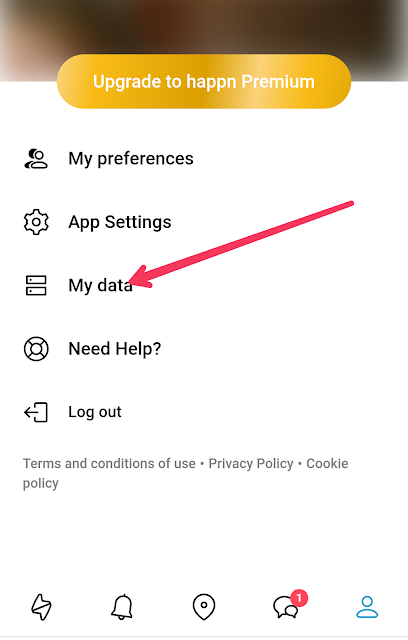




.png)

.png)
